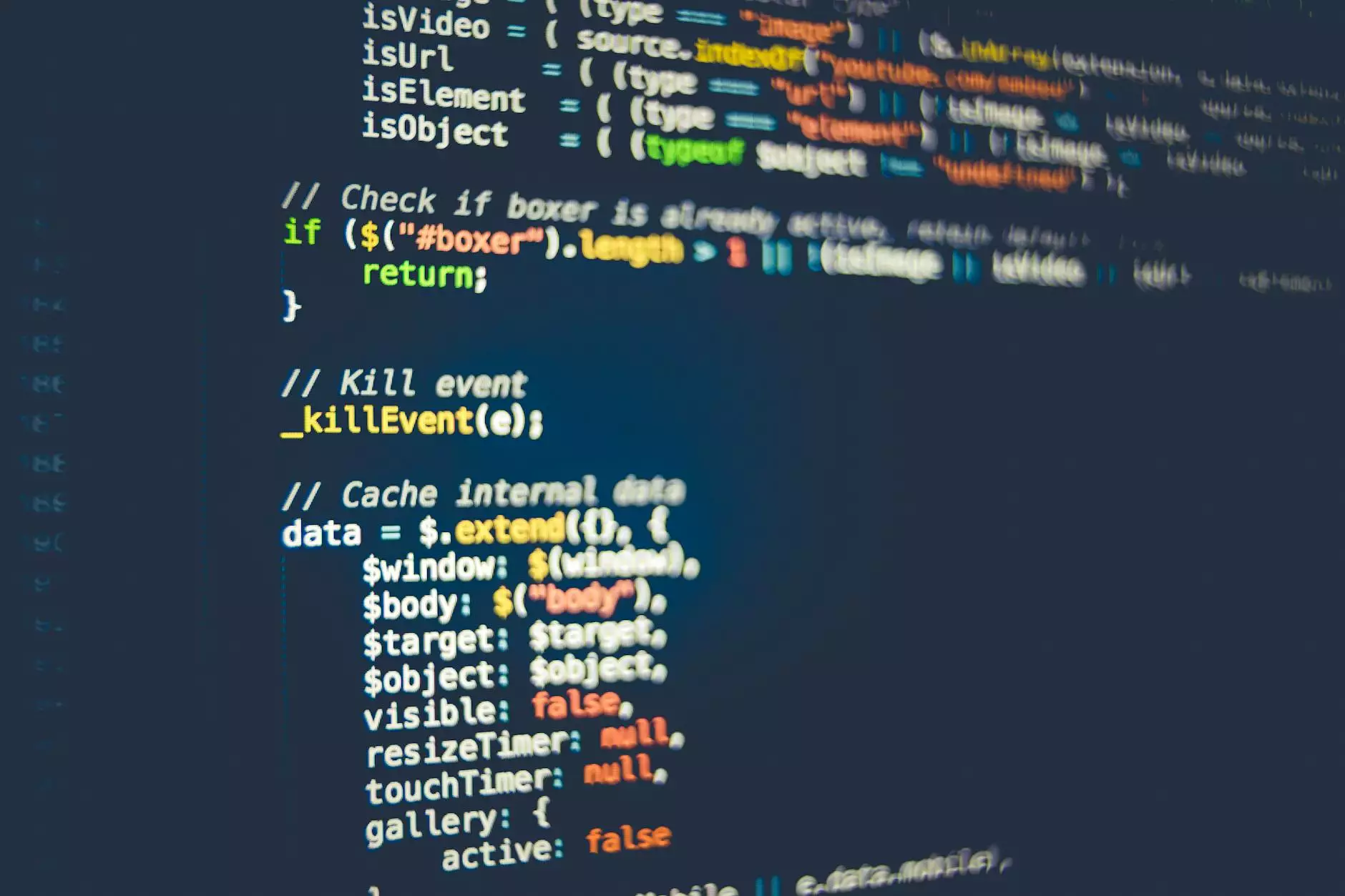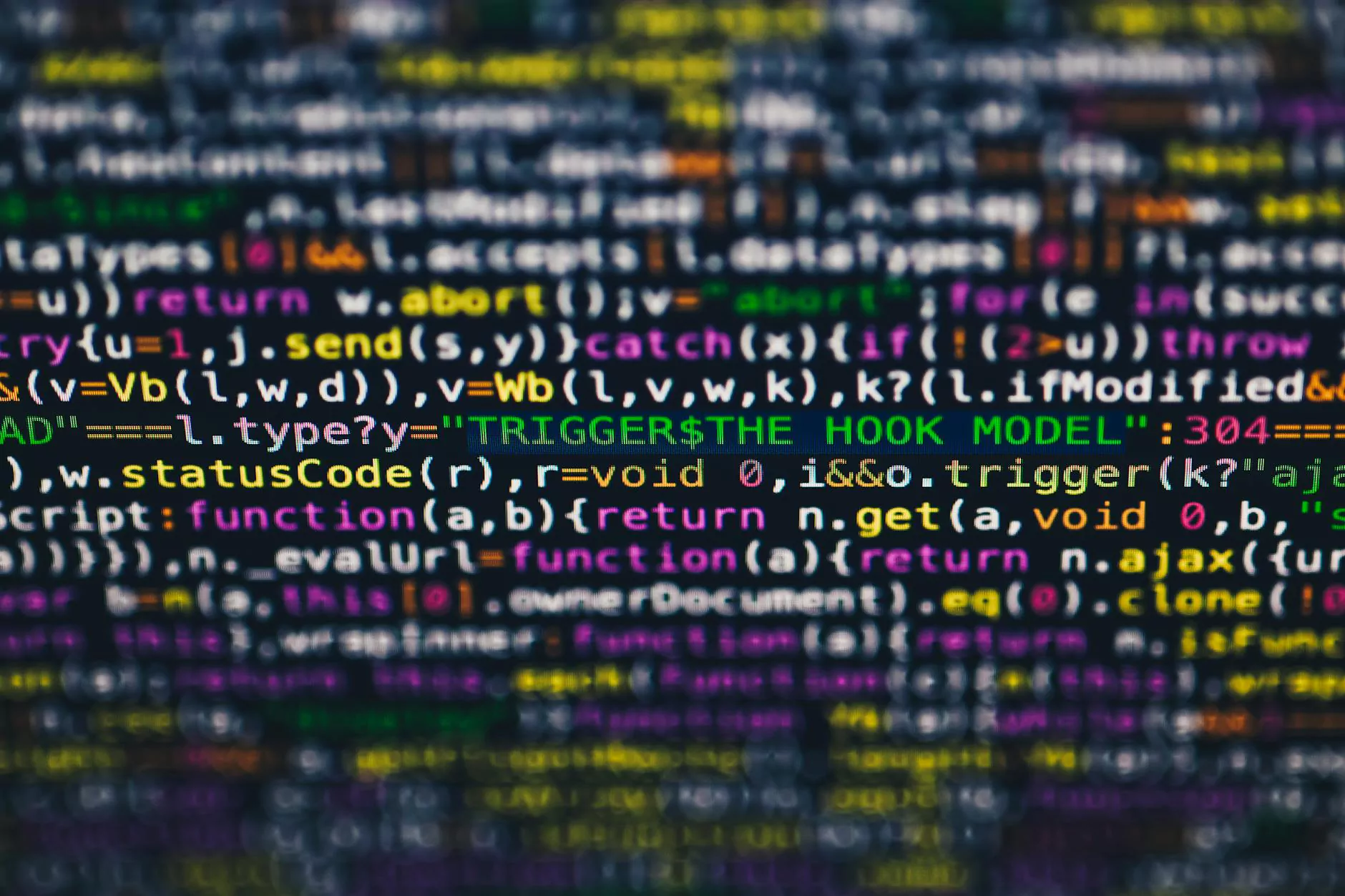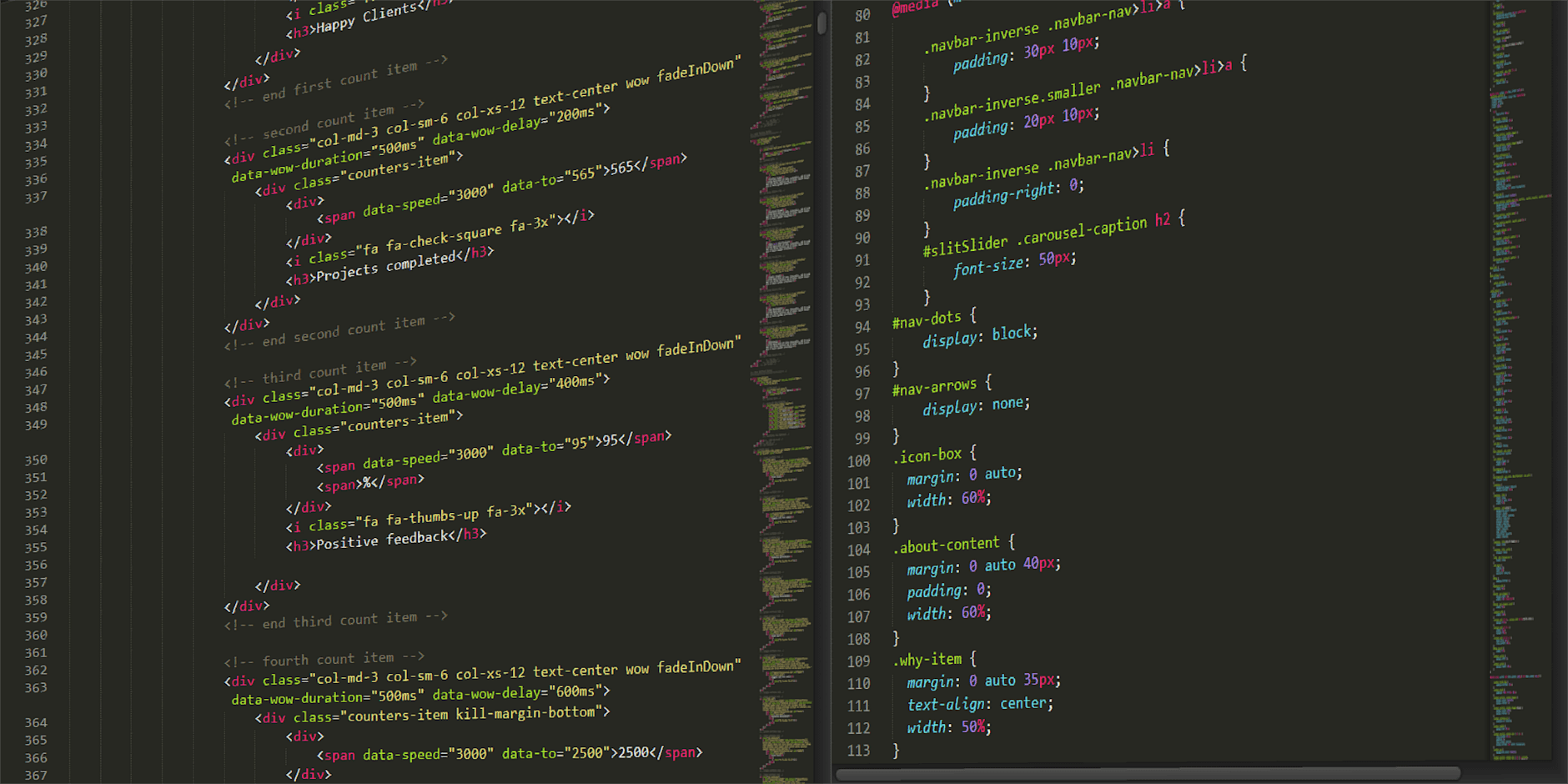Using HSL Colors In CSS for Effective Web Design
Blog
Introduction
Welcome to Shortcut Web Design, the leading provider of exceptional website development services in Pembroke Pines, Florida. In this article, we will explore the concept of HSL (Hue, Saturation, and Lightness) colors and how they can be effectively used in CSS to enhance your web design and development projects.
Understanding HSL Colors
HSL colors are a powerful tool in web design as they allow you to easily manipulate the hue, saturation, and lightness of a color, providing you with a wide range of possibilities to create stunning visual effects. Unlike traditional RGB (Red, Green, Blue) color values, HSL separates the color into three distinct components, making it more intuitive to work with.
Hue
The hue is the base color itself, represented by an angle on the color wheel. It determines whether the color is red, blue, green, or any other shade in between. By adjusting the hue value, you can create different variations of a color, allowing you to express various moods and emotions on your website.
Saturation
Saturation refers to the intensity or purity of a color. A higher saturation value means the color is more vibrant and vivid, while a lower saturation value makes the color appear more subdued and desaturated. By manipulating the saturation, you can add depth and dimension to your website's visual appearance.
Lightness
Lightness determines how light or dark a color appears. A higher lightness value makes the color lighter, while a lower value makes it darker. By adjusting the lightness, you can control the contrast and readability of your website's content, ensuring an optimal user experience.
Benefits of Using HSL Colors in CSS
Now that we understand the basics of HSL colors, let's explore the benefits they bring to your web design projects:
1. Increased Design Flexibility
By utilizing HSL colors in CSS, you have greater control over creating custom color palettes that perfectly align with your brand identity or project requirements. The ability to fine-tune hue, saturation, and lightness values empowers you to achieve the desired visual effect.
2. Improved Accessibility
HSL colors offer better accessibility options compared to RGB values. By tweaking the lightness and saturation parameters, you can ensure sufficient color contrast, making it easier for users with visual impairments to read and navigate your website.
3. Efficient Color Scheme Modification
When using HSL colors, you can easily modify an existing color scheme by adjusting a single aspect, such as the hue or lightness. This saves time and effort, allowing you to experiment with different color variations without redoing the entire color palette.
Best Practices for Utilizing HSL Colors
To make the most of HSL colors in your CSS, follow these best practices:
1. Maintain Consistency
Consistency is key in web design. Create a cohesive color scheme by choosing a set of HSL colors that complement each other and align with your brand or project goals. Stick to the chosen color palette throughout your website to maintain a professional and visually appealing aesthetic.
2. Test for Accessibility
Always ensure that your chosen HSL colors provide sufficient contrast, especially for text elements. Use online accessibility tools to check the color contrast ratio and make necessary adjustments to guarantee readability for all users.
3. Combine with Other CSS Features
HSL colors work harmoniously with other CSS properties such as gradients, transitions, and animations. Experiment with different combinations to add depth and dimension to your design, providing an engaging user experience.
4. Stay Updated with CSS Specifications
CSS specifications may evolve over time, introducing new features and capabilities. Stay informed about the latest updates to take advantage of any enhancements related to HSL colors. This ensures you stay ahead of the competition by implementing cutting-edge techniques in your web design projects.
Conclusion
Incorporating HSL colors into your CSS arsenal opens up a world of possibilities for dynamic and visually stunning web design. Shortcut Web Design, based in Pembroke Pines, Florida, offers extensive expertise in applying HSL colors to elevate the aesthetic appeal and usability of your website. Contact us today to discover how we can bring your web design vision to life.