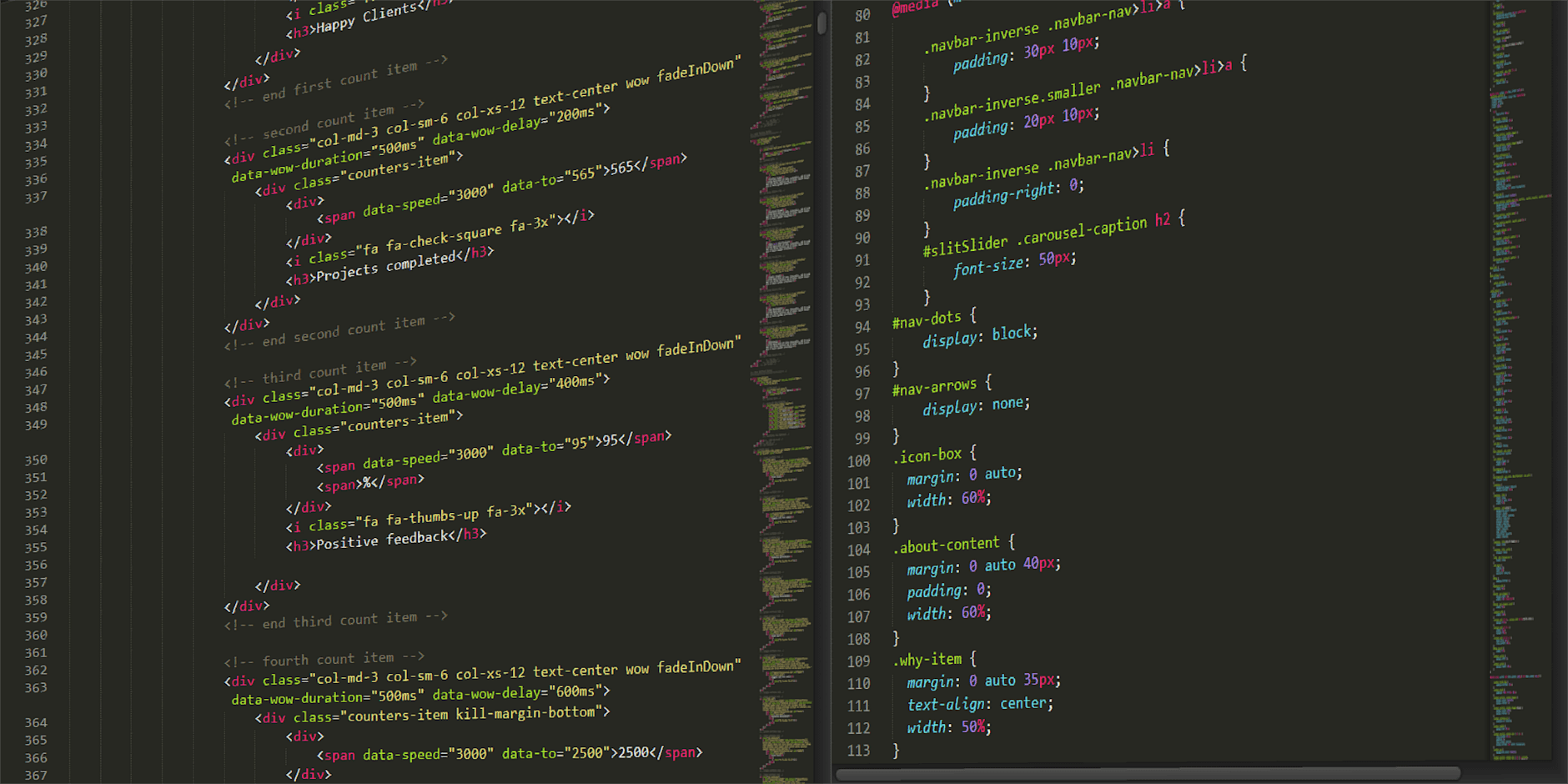Speed Up Your Workflow With Figma Plugins
Blog
Introduction
Welcome to Shortcut Web Design, your go-to destination for high-end website development services. In this article, we will delve into the world of Figma plugins and how they can drastically boost your design workflow efficiency.
What are Figma Plugins?
Figma plugins are valuable additions to the Figma design tool that enhance its functionality and provide an extended set of features. These plugins can be installed directly from the Figma plugin store and seamlessly integrated into your design process.
Advantages of Figma Plugins
Figma plugins offer numerous advantages for designers looking to optimize their workflow:
1. Enhanced Productivity
With the right selection of Figma plugins, you can supercharge your productivity. Plugins like "Content Reel" allow you to quickly populate your designs with placeholder text, images, and data, saving you valuable time during the initial ideation stages.
2. Streamlined Collaboration
Figma plugins enable seamless collaboration among team members. Plugins like "Avatarify" make it easy to generate placeholder avatars, ensuring consistency throughout your designs. The "Design Lint" plugin helps maintain design consistency by automatically identifying and fixing potential issues in your Figma files.
3. Design System Integration
Integrating design systems into your Figma workflow becomes effortless with plugins like "Stark" and "Spacemarkr". These plugins offer powerful tools to manage and maintain design systems, ensuring consistency across your projects and saving time for future iterations.
4. Customized Automation
Automation plays a crucial role in speeding up design workflows. Figma plugins like "Auto Layout" and "Rename It" provide advanced automation capabilities, allowing you to quickly adjust layouts and rename layers, eliminating the need for manual adjustments and potentially saving hours of work.
How to Install Figma Plugins
Installing Figma plugins is a straightforward process:
- Open Figma and click on the plugins icon in the sidebar.
- Search for the desired plugin in the Figma plugin store.
- Click on the plugin and select "Install" to add it to your Figma setup.
- The plugin will now be available in the plugins menu for easy access.
Conclusion
In today's fast-paced design industry, optimizing your workflow is crucial to staying ahead. Incorporating Figma plugins into your design process can have a significant impact on your productivity, collaboration, and overall design quality. Explore the wide range of plugins available and start revolutionizing your design workflow today!