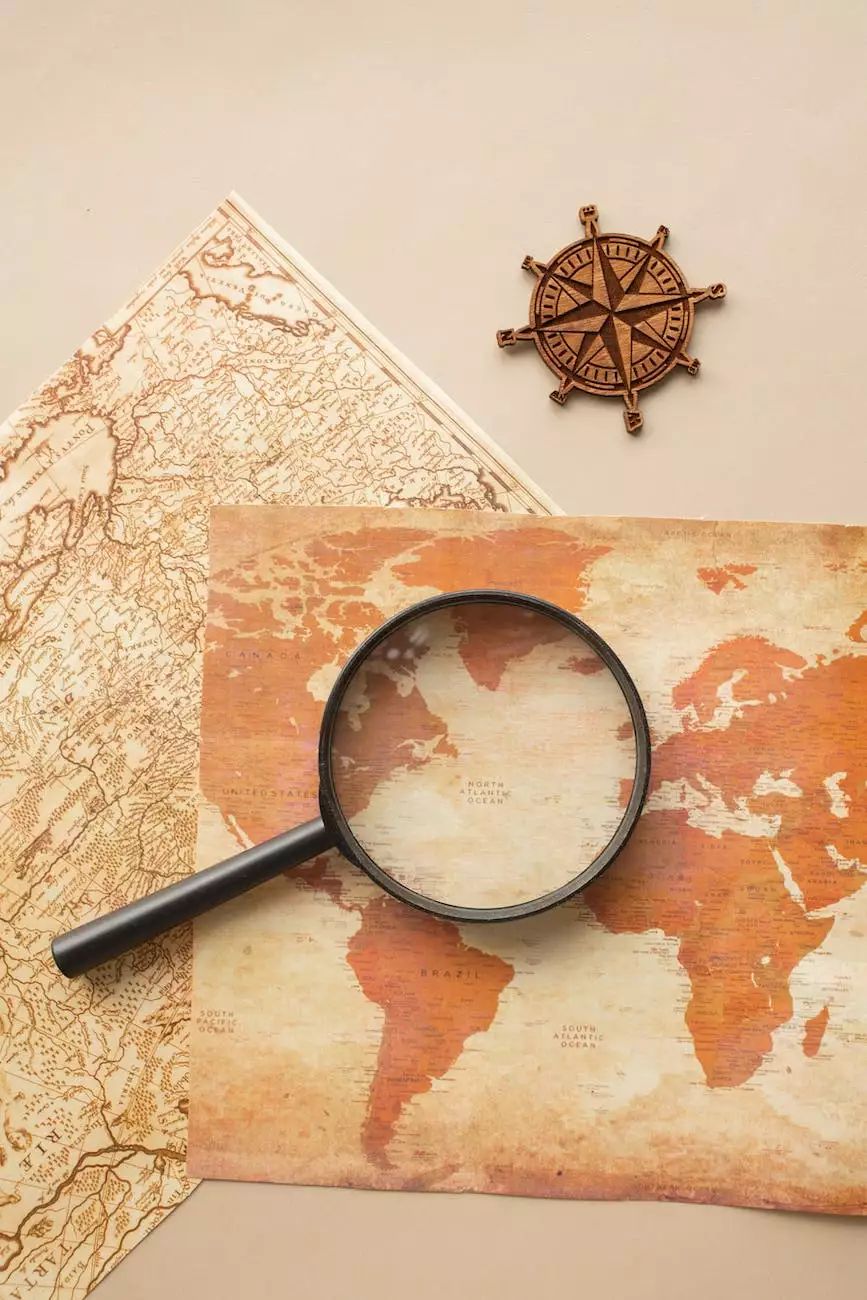FileMaker Server for Linux - Unlocking Efficient Database Management
Blog
Introduction to FileMaker Server for Linux
Welcome to PK Information - Shortcut Web Design, your trusted source for reliable website development solutions in the business and consumer services industry. In this article, we aim to provide you with a comprehensive overview of FileMaker Server for Linux, a powerful and flexible database management software.
What is FileMaker Server?
FileMaker Server is a robust software solution that allows businesses to securely host and manage their custom FileMaker database applications. With FileMaker Server for Linux, you can harness the power of Linux-based servers to optimize performance, reliability, and scalability of your database.
The Advantages of FileMaker Server for Linux
Enhanced Performance and Reliability
FileMaker Server for Linux leverages the stability and efficiency of Linux servers to deliver exceptional performance and reliability for your database. Benefit from faster response times, improved data integrity, and reduced downtime.
Scalability and Flexibility
As your business grows, so does your data. FileMaker Server for Linux allows you to easily scale your database system to accommodate increasing data volumes and user demands. With its flexible architecture, you can add additional servers or resources seamlessly.
Compatibility and Integration
FileMaker Server for Linux seamlessly integrates with your existing infrastructure and supports various operating systems and platforms. Integrate your FileMaker databases with other business applications, such as CRM or ERP systems, for improved workflow and enhanced productivity.
Advanced Security Features
Security is a top priority for any organization. FileMaker Server for Linux offers advanced security features to protect your valuable data. Benefit from SSL encryption, external authentication options, privilege sets, and robust user management controls.
Automated Backup and Recovery
Never worry about losing your valuable data. FileMaker Server for Linux enables automated backup and recovery processes, ensuring that your data remains safe and accessible even in the event of a system failure or data loss.
Installing FileMaker Server for Linux
Installing FileMaker Server for Linux is a straightforward process. Follow these steps to get started:
- Prepare your Linux server environment, ensuring that it meets the minimum system requirements.
- Download the FileMaker Server for Linux installation package from the official website.
- Run the installation package and follow the on-screen instructions to configure the server settings, including network, security, and database options.
- Once the installation is complete, you can access the FileMaker Server admin console to manage your databases, set up schedules, and monitor server performance.
Get Professional Website Development Services from PK Information - Shortcut Web Design
If you are seeking professional website development solutions in the business and consumer services industry, look no further than PK Information - Shortcut Web Design. Our dedicated team of experts specializes in creating stunning websites that drive results.
With our in-depth knowledge and experience in website development, we can ensure that your online presence stands out from the competition. Whether you need a simple informational website or a complex e-commerce platform, we have the skills and expertise to deliver exceptional results.
Why Choose PK Information - Shortcut Web Design?
- Proven track record of successful website development projects
- Customized solutions tailored to your unique business needs
- Highly skilled and experienced web developers
- Responsive and user-friendly designs
- Search engine optimization (SEO) to improve your website's visibility
- Competitive pricing and excellent customer support
- Delivering projects on time and within budget
Contact us today to discuss your website development requirements and let us help you achieve your online goals!