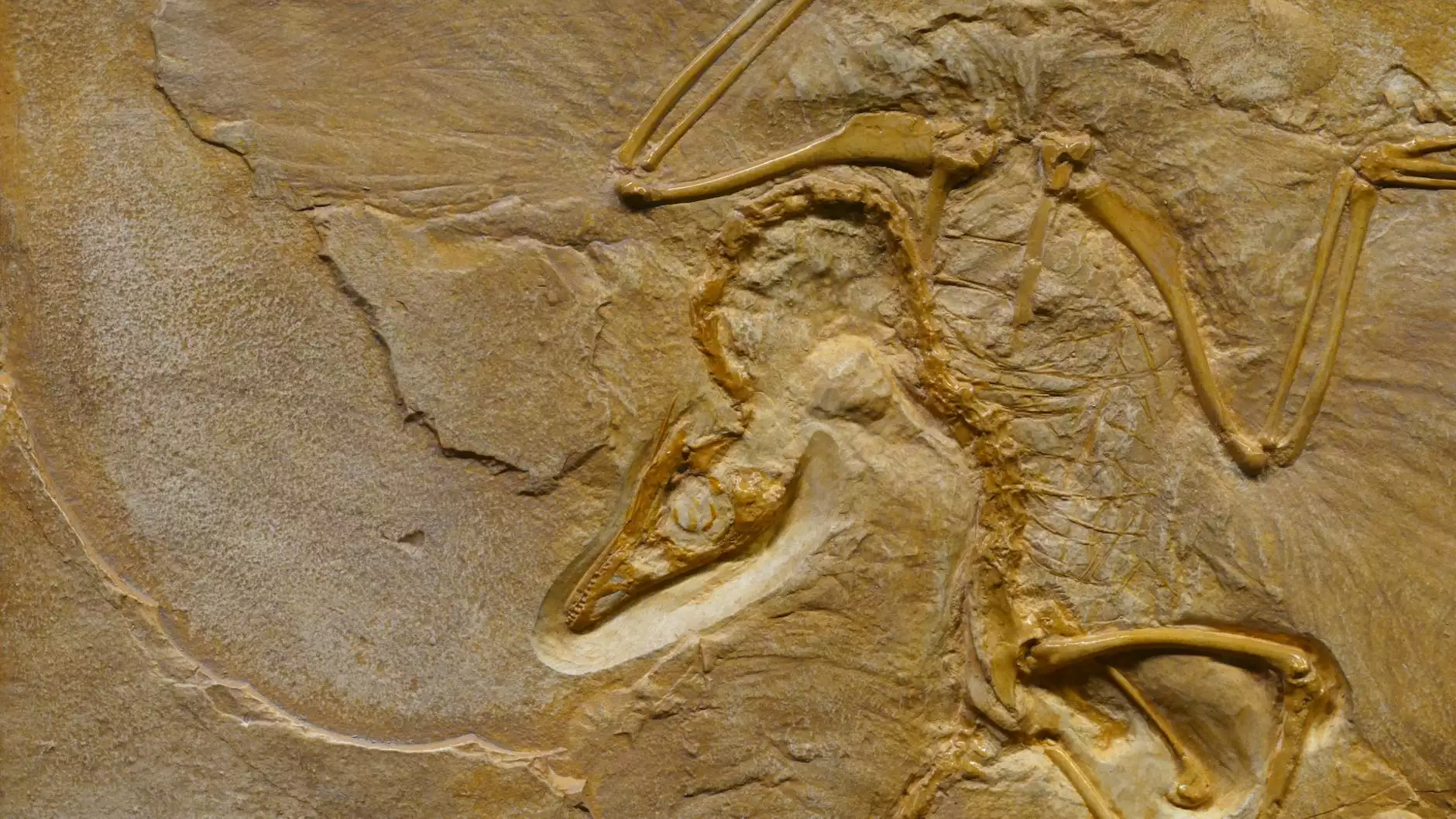Moving From Sketch To Figma: A Case Study Of Migrating Design Systems
Case Studies
Welcome to Shortcut Web Design's comprehensive case study on migrating design systems from Sketch to Figma. In this article, we will provide you with an in-depth analysis of the process, highlighting the benefits, challenges, and best practices we encountered along the way.
Introduction
As a leading website development company in the business and consumer services industry, Shortcut Web Design strives to stay at the forefront of design trends and technologies. With the emergence of Figma as a versatile and collaborative design tool, we decided to migrate our existing design systems from Sketch to Figma. This case study outlines our journey and the valuable insights we gained during the transition.
The Benefits of Migrating to Figma
Migrating our design systems to Figma has proven to be a game-changer for our organization. The following are key benefits we experienced:
- Collaboration: Figma's real-time collaboration features allowed our team to work seamlessly together, enhancing our productivity and efficiency.
- Accessibility: Figma's cloud-based platform enabled our designers to access and work on designs from anywhere, making it easier to collaborate with remote team members and clients.
- Version Control: Figma's built-in version control system simplified our workflow by providing a centralized platform for managing design iterations and revisions.
- Design Handoff: Figma's design handoff capabilities streamlined the communication between designers and developers, resulting in a smoother transition from design to development.
- Component Libraries: Figma's robust component libraries allowed us to create reusable design elements, saving time and effort when building new web pages.
The Challenges We Faced
Although the migration process was overall successful, we encountered certain challenges that required careful consideration and problem-solving. These challenges included:
- Learning Curve: Acclimating our team to the Figma interface required time and training. However, the learning curve was manageable, and the benefits outweighed the initial adjustment period.
- Legacy Compatibility: Adapting our existing Sketch-based design systems to Figma posed some compatibility issues. However, with thorough planning and meticulous attention to detail, we were able to mitigate these challenges effectively.
- Workflow Adjustment: Transitioning from Sketch to Figma necessitated adjustments to our design workflow. This required careful planning and coordination with our team members to ensure a smooth transition.
Best Practices for a Successful Transition
Based on our experience, we have compiled a set of best practices to ensure a successful migration from Sketch to Figma:
- Thorough Planning: Before initiating the migration, create a well-defined plan outlining the goals, timelines, and roles of the team members involved.
- Training and Familiarization: Provide sufficient training and resources to familiarize your team with Figma's tools and functionalities. This will help them adapt quickly and maximize their productivity.
- Asset Organization: Establish a clear organizational structure within Figma, ensuring that design elements, components, and files are organized in a logical and intuitive manner.
- Collaboration and Communication: Encourage open communication and collaboration among team members. Utilize Figma's collaboration features to facilitate real-time feedback and ensure transparency throughout the design process.
- Gradual Migration: Consider a phased migration approach, starting with new projects in Figma while gradually transitioning existing projects from Sketch. This will help minimize disruption and ensure a smoother migration process.
Conclusion
Migrating from Sketch to Figma has been a transformative experience for Shortcut Web Design. The seamless collaboration, enhanced accessibility, and improved workflow efficiency have greatly benefitted our design team and our clients. By following the best practices outlined in this case study, you too can successfully migrate your design systems to Figma and unlock its full potential.
Thank you for joining us on this journey of migration. If you're considering a similar transition or have any further questions, feel free to reach out to us at Shortcut Web Design. We are always here to assist you in your design system migration endeavors.