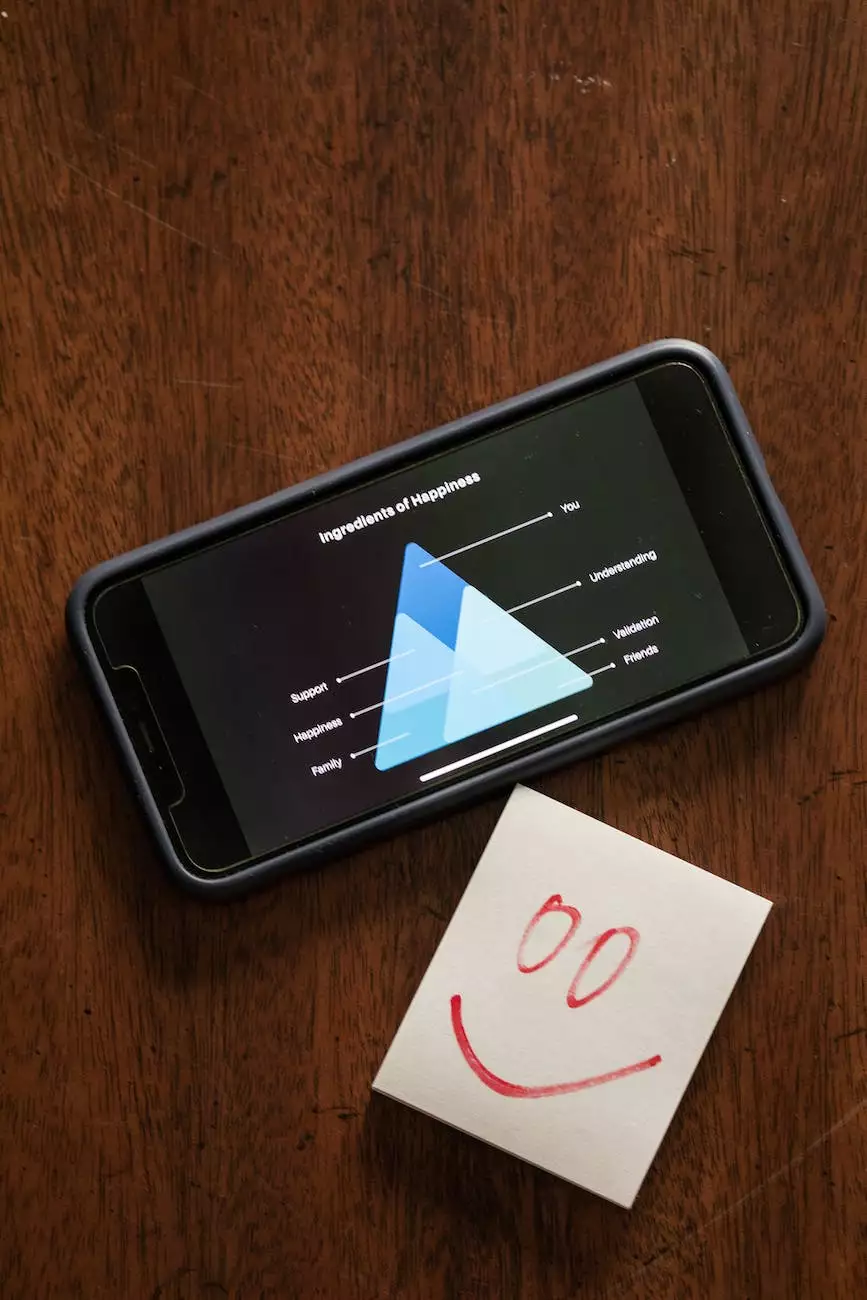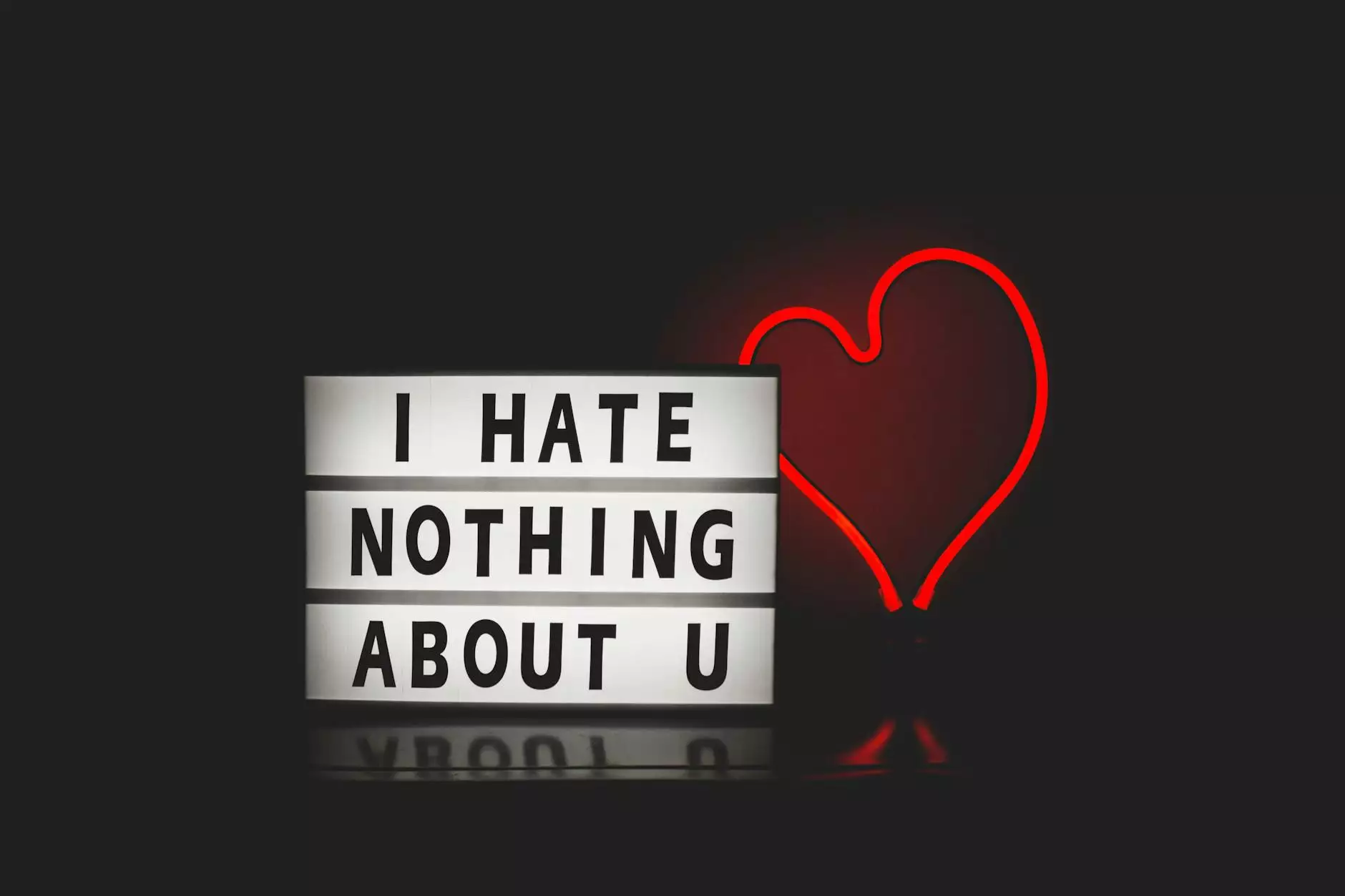Noindex Meta Tags vs. Robots.txt: Which Should You Use?
Blog
Welcome to the comprehensive guide on understanding the differences between noindex meta tags and robots.txt in website development. As a leading company in the business and consumer services industry, Shortcut Web Design is committed to providing in-depth knowledge to help you make informed decisions. When it comes to controlling search engine indexing and rankings, choosing the right method is crucial for the success of your website.
The Role of Search Engine Indexing
Search engine indexing plays a vital role in determining the visibility of your website in search engine results. It involves search engines like Google systematically crawling and analyzing web pages to create an index of the content. This index is then used to match relevant queries with the most appropriate web pages. However, there are cases where you may want to prevent search engines from indexing specific pages or sections of your website.
Noindex Meta Tags: Controlling Individual Pages
Noindex meta tags are a powerful tool for controlling the indexing of individual pages on your website. By adding to the HTML code of a specific page, you instruct search engines not to include that page in their index. This can be useful for pages with low-quality or duplicate content, outdated information, or pages under development.
When utilizing noindex meta tags, it's important to remember that search engines may still discover and crawl the page, but they won't display it in search results. Additionally, other websites can still link to the page, and search engines may use these links as signals for crawling the page.
Robots.txt: Controlling Crawling and Indexing
Robots.txt is a text file placed in the root directory of a website that provides instructions to search engine crawlers. By specifying directives within the robots.txt file, you can control which pages or sections of your website are allowed to be crawled and indexed by search engines. The Disallow directive is commonly used to block specific folders or files from being accessed by search engine bots.
It's important to note that while robots.txt can be effective in preventing crawling, it does not guarantee that search engines won't index a page if it is discovered through other means. Links from external websites or internal links from indexable pages on your site can still lead search engine crawlers to index a page, even if it is disallowed in the robots.txt file.
Which Should You Use?
The decision between using noindex meta tags or robots.txt depends on your specific needs and goals. If you want to prevent a single page from appearing in search results, noindex meta tags are the way to go. On the other hand, if you need to control crawling and indexing for multiple pages or sections of your website, robots.txt provides a more comprehensive solution.
However, it's important to remember that controlling search engine indexing is just one aspect of SEO. Other factors such as high-quality content, site structure, page performance, and backlinks also play significant roles in determining search engine rankings. Therefore, it's recommended to consult with an experienced SEO professional, like Shortcut Web Design, to develop a holistic approach to optimize your website's search visibility.
Conclusion
To summarize, both noindex meta tags and robots.txt have their own purposes in controlling search engine indexing and rankings. Noindex meta tags are useful for excluding individual pages from search results, while robots.txt provides broader control over crawling and indexing. It's essential to understand the differences and choose the appropriate method based on your specific requirements and goals. Remember, achieving top search rankings entails a combination of various SEO techniques, and Shortcut Web Design is here to assist you every step of the way.
“The key to successful website development is understanding the intricacies of search engine optimization. By utilizing the right techniques, you can fuel your website's visibility and outrank your competitors.”
- The Shortcut Web Design Team