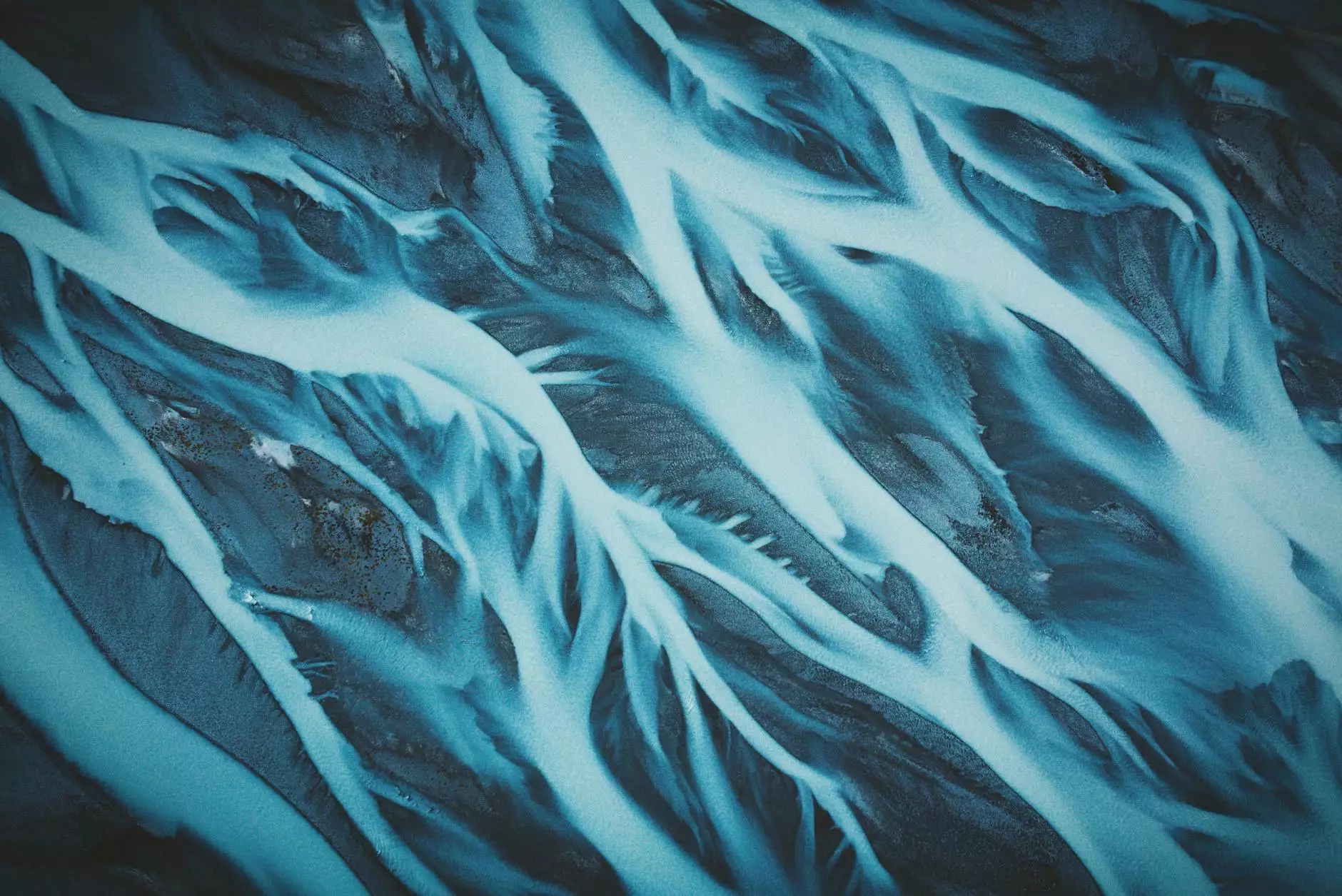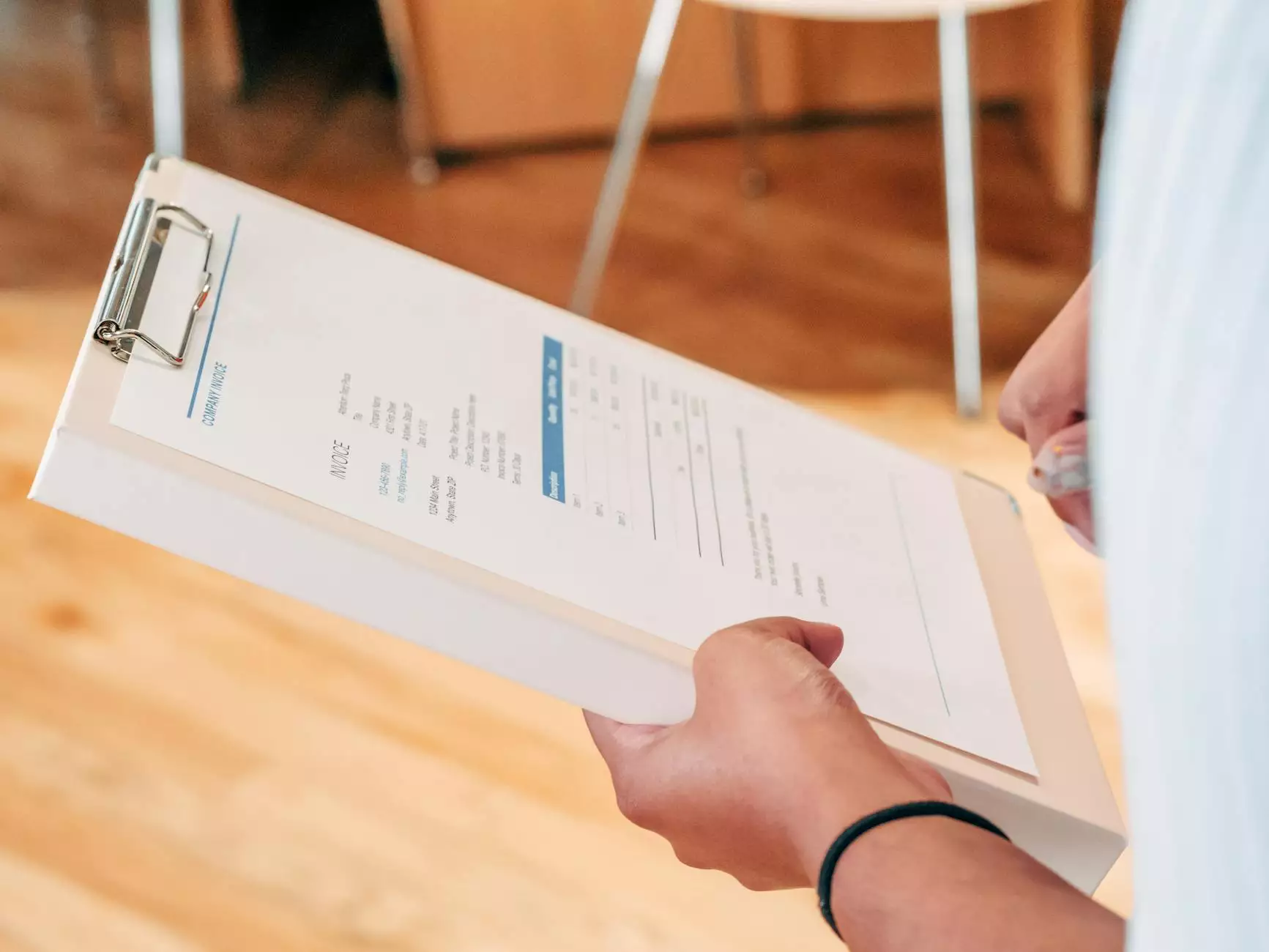How to Setup Goals and Track Conversions in Google Analytics
Blog
Introduction
Welcome to Shortcut Web Design's comprehensive guide on setting up goals and tracking conversions in Google Analytics. In today's digital landscape, understanding and utilizing data-driven insights is crucial for website development and optimizing business performance. In this article, we will explore the importance of setting goals, how to set them up effectively in Google Analytics 4 (GA4), and how to track valuable conversions.
Why Goals Matter
Goals play a vital role in measuring the success of your website and online marketing efforts. By defining specific objectives, you gain valuable insights into user behavior, identify areas for improvement, and optimize your website to achieve desired outcomes. Whether it's increasing sales, generating leads, driving newsletter sign-ups, or encouraging visitors to spend more time on your site, goals enable you to measure and track progress effectively.
Setting Up Goals in GA4
Google Analytics 4 (GA4) offers an intuitive interface to create and manage goals for your website. Follow these steps to setup goals effectively:
- Sign in to your Google Analytics account and select the relevant GA4 property for your website.
- Navigate to the "Admin" section and select "Goals" under the "View" column.
- Click on the "+New Goal" button to begin setting up your goal.
- Choose a template or select "Custom" to create a goal from scratch.
- Define the name, type, and details of your goal. Consider using specific, descriptive names that align with your business objectives.
- Configure the goal details, including the goal type, target destination, duration, pages/screens per session, and event conditions, depending on the goal type chosen.
- Set up the conversion value to assign a monetary value to your conversions. This helps to quantify the impact of individual conversions on your business's bottom line.
- Save your goal, and it will be active and ready to track conversions.
Tracking Conversions and Analyzing Results
Once your goals are set up in GA4, you can start tracking conversions and analyzing the results to gain valuable insights. GA4 provides a range of powerful tools and reports to help you understand user behavior, measure the effectiveness of your marketing campaigns, and optimize your website for better performance.
Conversion Reporting
Monitor your conversions under the "Conversion Events" report in GA4. This report offers a detailed overview of the conversions tracked, including the number of conversions, conversion rates, and conversion values. Gain insights into which goal is driving the most conversions, allowing you to focus your efforts on the most impactful aspects of your website and marketing strategies.
User Behavior Analysis
Utilize GA4's user behavior analysis tools, such as the "User Explorer" report and "User Lifetime" report, to understand how users interact with your website. Analyze the paths they take, the actions they perform, and the pages they visit to identify potential areas for improvement and optimization.
Attribution Modeling
GA4's advanced attribution modeling capabilities allow you to track and attribute conversions to specific marketing channels, campaigns, or touchpoints. By gaining insights into the most effective channels and campaign strategies, you can allocate your marketing budget more efficiently and maximize your ROI.
Funnel Analysis
Funnel analysis gives you a clear picture of user behavior through the conversion process. Identify potential bottlenecks or areas where users drop off to optimize your website's conversion funnels effectively. Understand how users move through each stage of the funnel and identify opportunities for improvement.
Conclusion
Setting up goals and tracking conversions in Google Analytics 4 is essential for any business aiming to enhance its online presence and maximize its success. By understanding user behavior, measuring the effectiveness of your campaigns, and optimizing your website, you can drive more conversions and achieve your business objectives. Utilize the powerful tools and reports offered by GA4 to gain valuable insights and continuously improve your website's performance. Remember, when it comes to website development and online marketing, data is your competitive advantage.